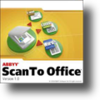Simple software from ABBYY that lets you digitize your paper documents with fantastic text results
Simple software from ABBYY that lets you digitize your paper documents with fantastic text results
Alternatives to ABBYY FineReader PDF
Popular programs in Various
What is ABBYY FineReader PDF
The FineReader software by ABBYY is a digitizing program that allows users to convert their paper copies to editable, digital copies. In a highly digital world, it can be inconvenient to deal with hard copies of important materials. It is difficult to edit these, share them with others, and save them for future reference and use. FineReader eliminates these issues by taking paper copies and turning them into digital copies of the same material. This ensures that such documents can be easily edited, distributed and saved.
This feat is achieved by the use of a technology called optical character recognition. This reads documents and has the ability to reconstruct them in a digital format. Optical character recognition can detect and reconstruct not only text, but tables and even graphics.
After activating the software through a simple activation process that can be completed through an online account, phone call, or e-mail, users will be prepared to begin using FineReader.
From there, it is simple to use the program. It is compatible with all scanning hardware as well as cameras and other image capturing devices. The software has the ability to detect all hardware that is connected. You can then use any connectable device to scan in a hard copy of your choosing. FineReader will work its magic, and then you will be able to see both the original image and the digitized version side by side on your screen.
From there, it is simple to open, edit, save, or send the digitized version. In fact, one advantage of FineReader is that it allows users to export files in many different formats. PDF, HTML, XLS, and DOC formats are all available for exportation with FineReader.
FineReader works nearly flawlessly. It does an excellent job of recreating documents into a digital file. Occasionally, FineReader will have trouble uploading an image as flawlessly as it uploads other text and graphics. However, the results are generally very reliable.
The newest version of FineReader boasts super quick conversion speeds with the newest version of optical character recognition to offer the best possible results. FineReader now offers top notch support for the regurgitation of hyperlinks, a new and needed addition, while an automation manager helps ease the speed of recreation even further. Finally, digital camera OCR has been added with enhanced accuracy.
Ultimately, ABBYY is a great program that we highly recommend. It fills its intended function beautifully. It is simple to set up and a breeze to use. It provides a sufficient number of options for exportation and plenty of editing choices.
Pros:
- exports files to many different formats
- great import quality
- easy to use
Cons:
- reader often struggles importing images